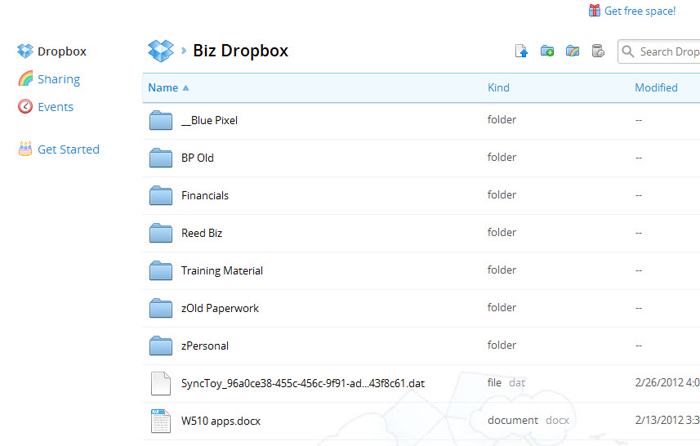As internet connections have gotten faster, I’ve started relying more and more on the cloud to store and synchronize data. Dropbox has been my main tool for that, but thanks to a great offer from Box, I’m starting to use them too.
Most people are using the cloud (storage on the internet that someone else manages) in some way to help manage their collections of photos and music. Often that’s happening automatically, as with the new iCloud service from Apple. Or they’re using SkyDrive by Microsoft, or one of the other many options. I started with Dropbox over two years ago to keep backups of my key data outside my home, but still accessible anywhere (I also keep hard drives and DVDs offsite, but being offsite I can’t access them immediately). I started by using Dropbox the “normal” way, uploading material there and downloading when I needed it. But as I learned more about its capabilities, that changed.
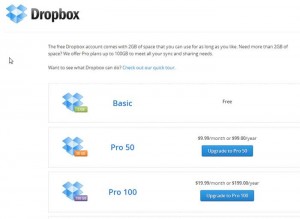 I work with several different computers, both Windows and Mac, and was always shifting data back and forth to make sure I had current documents on whatever machine I was working on. That was a pain to manage. Then I found out Dropbox would do that for me. You see, Dropbox synchronizes whatever’s in its folder on your computer to what it’s storing in the cloud. And you also have the option to have it synchronize that same data to Dropbox folders on other computers (or access from smartphones or tablets). Which meant that I simply moved my “Business” folder from “My Documents” to the Dropbox folder, and now in addition to having all my key work constantly backed-up in the cloud, it will also synchronize to any of my other computers. For instance, if I’m going on a trip and want to use my Lenovo X220, a small ultraportable laptop, I just plug it in and hook it into the internet, and it will sync with the Lenovo W510 I normally use. Better yet, if they’re both on my home network, that happens via the gigabit Ethernet connection, rather than the slower internet connection. All I have to do is check the Dropbox app to make sure it’s synced everything before unplugging and hitting the road. And I can do the same with my MacBook Pro. Dropbox doesn’t care what system it’s synchronizing. This has been a fantastic way to streamline my workflow.
I work with several different computers, both Windows and Mac, and was always shifting data back and forth to make sure I had current documents on whatever machine I was working on. That was a pain to manage. Then I found out Dropbox would do that for me. You see, Dropbox synchronizes whatever’s in its folder on your computer to what it’s storing in the cloud. And you also have the option to have it synchronize that same data to Dropbox folders on other computers (or access from smartphones or tablets). Which meant that I simply moved my “Business” folder from “My Documents” to the Dropbox folder, and now in addition to having all my key work constantly backed-up in the cloud, it will also synchronize to any of my other computers. For instance, if I’m going on a trip and want to use my Lenovo X220, a small ultraportable laptop, I just plug it in and hook it into the internet, and it will sync with the Lenovo W510 I normally use. Better yet, if they’re both on my home network, that happens via the gigabit Ethernet connection, rather than the slower internet connection. All I have to do is check the Dropbox app to make sure it’s synced everything before unplugging and hitting the road. And I can do the same with my MacBook Pro. Dropbox doesn’t care what system it’s synchronizing. This has been a fantastic way to streamline my workflow.
 Most of these services offer a small amount of space free, and you pay if you want more. I started with the free 2GB on Dropbox, then moved to the 50GB ($99/yr) and recently the 100GB ($199/yr). While most of them have you pay for the space you want to use, there are others, like CrashPlan, where you can pay a set annual fee (in their case $49.99) for unlimited storage space from one computer.
Most of these services offer a small amount of space free, and you pay if you want more. I started with the free 2GB on Dropbox, then moved to the 50GB ($99/yr) and recently the 100GB ($199/yr). While most of them have you pay for the space you want to use, there are others, like CrashPlan, where you can pay a set annual fee (in their case $49.99) for unlimited storage space from one computer.
Similar to Dropbox is Box (www.Box.com). I’ve read good reviews of it in the past, and thought I should check it out at some point. That point is now, as they’re offering a great deal for users of Android devices. They normally offer 5GB of free space, but until March 23, if you download their free app for Android devices, they automatically upgrade up your account to 50GB, free, for life. Sign me up! Actually, I already did J. Check out this story – http://www.pcmag.com/article2/0,2817,2400635,00.asp.
 Plus, both of these services allow you to let others download files that you’ve designated for them. This is often much easier than trying to email large files.
Plus, both of these services allow you to let others download files that you’ve designated for them. This is often much easier than trying to email large files.
If you’re not already taking advantage of cloud storage for at least your most important files, now’s a good time to start. Check out one of these service, start with the free package and see how you like the interface. Settle on one (or two, or three, depending on how you use them) and start uploading. It’s one of those times where computers really do simplify and improve your life.