If you volunteer your time to do photography for local charities, then your workflow – how you manage your time and photography – will determine how easy or difficult that is, and to some extent how good a job you do. In December I shot about 10,000 stills and three hours of video during a week-long learn-to-ski and Paralympics race camp event hosted by Disabled Sports USA in Breckenridge, CO. The day after returning home, I delivered twelve folders with nearly 600 stills, and two 30-minute multi-camera video projects plus four time-lapse sequences. I’ve had a few people ask how I manage big event photography like that, so this story is about how I did the project and managed to deliver everything in such a short time. It all depends on good planning, preparation and digital workflow.

This was the thirtieth year for Disabled Sports USA’s Ski Spectacular, which brings over 300 skiers and instructors to Breckenridge, Colorado for a week of ski clinics and a Paralympics race camp. My job is to create images to help promote it. Photo copyright Reed Hoffmann.
The week before the event started, I had a conversation with the Communications Manager about what their needs were going to be. This is DSUSA’s biggest event every year (over 300 people), so they’d want lots of different photos and videos for their website and magazine and other promotions. We worked out a schedule for the week, which let me know exactly what I’d need as far as equipment. I’d be shooting skiing (both Nordic and Downhill), portraits, classes inside and out, creating videos, covering curling and sled hockey as well as awards presentation. With that in mind, this is the gear I decided to take:
Cameras – Nikon D7500 and D500 bodies, and about 500GB in USB and XQD cards.
Lenses – Nikkor 10-24mm f/3.5-4.5 DX, 16-80mm f/2.8-4.0 DX, 50mm f/1.8 and 70-300mm f/4.5-5.6 (I have larger and faster lenses, but since I’d be skiing with the gear I chose smaller and lighter lenses).
Flashes – Two Nikon SB-9000 speedlights (for the awards ceremonies).
Two light stands (for stills and video), plus two umbrellas and with brackets.
One LED light panel and one LED spotlight (for the video shoot).
One reflector and one diffuser, also for the video shoot.
Two tripods (primarily for video, I’d also use them for time-lapse).
13-inch Apple MacBook Pro laptop with 1TB internal drive and 128GB backup USB stick.
Rode VideoMic Pro, Olympus and Tascam audio recorders and lavalier mic.
Going there and back, I’d carry the most important equipment with me in a Thinktank Airport Essentials backpack. The rest of the gear, and my clothing would go in two larger bags I’d check with the airline. While skiing I’d use a LowePro sling bag.
The event runs Tuesday through Saturday, so I arrived Monday morning. That gave me plenty of time to meet with the staff, get my rental ski gear and sort camera equipment before I started shooting early Tuesday morning.
The rest of the week, from Tuesday through Saturday, followed a pretty regular schedule. I’d have one or more shoots in the morning, break for lunch, then more shoots in the afternoon until around 4pm. On two of the evenings, there were dinners where I did photos of the award recipients.
Those lunch breaks were important for two reasons. One, I needed to eat. And two, DSUSA wanted to feed their social media outlets with fresh images. I’d spend that lunch hour each day in my room, eating lunch while downloading and emailing a half-dozen images for them to post.
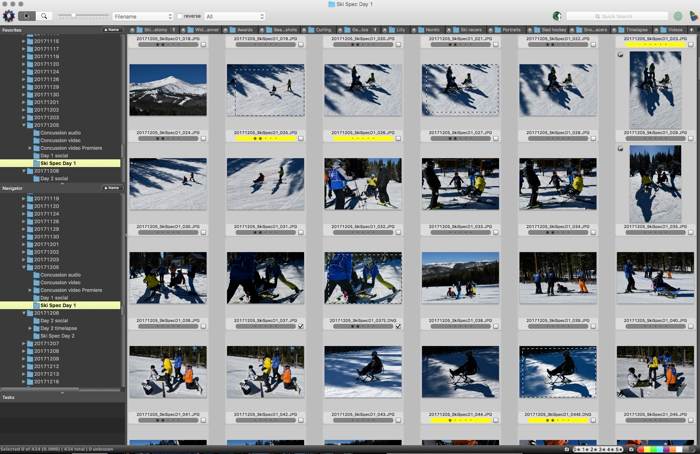
Photo Mechanic is the software that helps me plow through hundreds of images quickly. It manages the download process for me, and simplifies the process of sorting, rating, captioning and transmitting my images. I can also browse my video clips with it.
To get pictures done that quickly, the process of download, sort, edit and send has to be efficient. The key there is the software I use. Rather than Lightroom, which while powerful, is fairly slow to import and preview images, I use Photo Mechanic. It’s also able to batch caption the photos during the download, and can rename them then or afterwards. I can fly through previews, quickly zooming to 100% to check sharpness and then marking those I want to work on. After that I open the images into Adobe Camera Raw (ACR, a part of Photoshop), where I can make any adjustments needed before saving the image back into the original folder as a DNG (Digital Negative, a non-destructive way to save my edits). Back in Photo Mechanic, I then save that DNG out as a JPEG at a lower resolution (photos for social media don’t need to be high resolution) before emailing them to the Communications Manager. After a quick text to let him know I’ve sent them, I’m ready to head out for the afternoon shoots.
That was my routine at lunch and after coming in from the afternoon, to get Facebook, Instagram and Twitter taken care of. The rest of the evening could then be spent sorting and prepping the remaining photos, and editing the videos with Adobe Premiere Pro.
The shoots themselves broke down into several different types. Here’s how I handled each one:
Classes on the mountain – Most of the photography I did on the slopes was with one camera and two lenses. For classes, those lenses were primarily the 16-80mm and 70-300mm. The shorter zoom was used mostly when the group was stopped, showing the instructor teaching. Then I’d ski ahead and often use the 70-300 to shoot as they skied towards me.

This is a good example of a class being taught on the mountain. I’m using a wide-angle lens to frame the instructor through a pair of the students, and making the event logo an important part of the picture. Photo copyright Reed Hoffmann.

I’d switch to my longer lens, the 70-300mm, for most of the action on the slopes. That let me better isolate the skiers, and help throw the background out of focus. Photo copyright Reed Hoffmann.
Downhill and Snowboard racers – The race camp takes place on courses set on two different slopes, one for downhill skiers and the other for snowboarders. I shoot that mostly with the 70-300mm. However, for the snowboarders I also have the opportunity to get out on the course and lie close to a gate with a wide-angle. That’s one of the times I used the 10-24mm. Being low lets me shoot up on the boarder coming around the gate, pushing them into the sky. Most of that I shot with the D500, taking advantage of its higher frame rate, and sometimes using it to radio-control one of my Nikon SB-5000 speedlights set in the snow a few feet away.

Using the 70-300mm lens on a DX body let me get tighter framing that I would have with the same lens on a full-frame body. That was important on the race course, where I’d have limited options for where to shoot from. Photo copyright Reed Hoffmann.

With the snowboarders, I could actually get out on the course and lie down by one of the gates. That let me use my 10-24mm lens on the D500, and have the camera trigger a Nikon SB-5000 speedlight set in the snow a few feet to my right. Photo copyright Reed Hoffmann.
Video interviews – During the course of the week there are a number of classes offered for instructors, either in the morning before the classes or late afternoon when they’re finished. DSUSA wanted me to film interviews with two of the presenters, so that’s when I shot video. I did a simple setup with my two cameras, one with a medium shot using the 50mm that didn’t change, the second camera allowing me to get tighter angles using the longer zoom. I’d cut between the two cameras in the final video to make it more interesting. For lighting, I used one small LED light panel shining through a diffusion panel to soften the light, with a reflector on the opposite side to bounce light back in to fill shadows on that side. I then used a small LED spotlight to either throw a splash of light across the background or backlight the subject. I recorded audio on both cameras, but also had both Olympus and Tascam external recorders running, either close to the subject or connected to a lavalier mic, to give me a better audio track than from the camera. Once I synced all the sound tracks, I could delete the ones from the cameras and just use the best quality from either of the recorders. And again, once the audio and video tracks were synced, it was easy to switch back and forth between the two cameras to build the video.

Here’s my video setup. I’ve got an LED light behind the diffusion panel at right, and a reflector to the left of the subject. At upper left you can see my LED spotlight, which is backlighting the subject. The camera in the foreground has a 70-300mm lens on it for my tight shots, and there’s a second camera, with a 50mm lens, to the right locked down on a tripod. Click the image to see part of this interview. Photo copyright Reed Hoffmann.
Nordic skiing – This was easier to shoot because I could be more mobile, walking around in boots instead of being on skis or ski boots on sloping terrain. It also meant I could get closer to the participants, who were training in either Nordic or Biathlon, which let me get a wider variety of images.

With Nordic skiing, the athletes could bring along their service dogs, and this lab certainly enjoyed that. Photo copyright Reed Hoffmann.

Biathlon involves both skiing and shooting, which gave me something else to shoot (so to speak). Photo copyright Reed Hoffmann.
Curling and Sled Hockey – This happens indoors at a skating rink in town. Normally I’d want a faster lens, like the 70-200mm f/2.8, for the action shots. But having done this before, I knew there were windows at one end of the building, and they’d provide enough light during the day to let me get away with the slower 70-300mm f/4.5-5.6 lens. For Curling and the pre-game practice for sled hockey, I could be out on the ice. Again, having worked on ice before, I brought along a pair of “creepers,” small spikes that strap to my shoes to keep me from slipping. Those let me move quickly around the ice, shooting mostly a wide-angle lens. Once the hockey game started, I shot with the telephoto from the penalty box so I didn’t need to shoot through the plexiglass.

The Curling class offered me the opportunity to get close, as well as create motion with some panning photos. Photo copyright Reed Hoffmann.

Once the sled hockey game started, I got off the ice and into the penalty box. That way I didn’t have to shoot through the glass, and could get a lower angle than being up in the stands. Photo copyright Reed Hoffmann.
Beauty shots – During the week I was always on the lookout for photos that could be used to promote the event by showing how beautiful the area is. Sunrise and sunset, puffy white clouds over sunlit mountains, snowmaking, icicles, etc. They also needed photos that could be cropped as thin horizontals to be used as banners online.

They love having this kind of shot to promote the event, and it’s easy for me to do during the week. Photo copyright Reed Hoffmann.
Time-lapse – Both of my Nikon cameras are able to create time-lapse movies, so I used that feature for sunsets, sled hockey and at Nordic and Biathlon. I have the option to either save the images out as individual frames, or have the camera assemble them into a movie file in-camera. That in-camera feature works so well that I used it, saving me the trouble of putting them together afterwards. Since all the action I was shooting was fairly fast, I used an interval of between one and five-seconds for them.

This time-lapse (click the image to see it) was shot on a tripod at two-second intervals. I used the Nikon D500 and 10-24mm lens, and had the camera create the movie in-camera. Photo copyright Reed Hoffmann.
Portraits, stories – One morning I shot new portraits of all the ski racers and coaches. I kept that simply by waiting for them in the staging area outdoors, where they gear up before heading to the lift. Since it was overcast that day, I didn’t need any reflectors or flashes, and just found a spot where I could have a clean background of snow. I also spent a few hours one day doing a story on a small girl whose family had been burned out of their home in the California fires. A double-amputee, she was learning to snowboard, and was able to spend some time with a Paralympic medalist. Those photos were given to the company that sponsored her, and were also picked up by several news outlets for stories about her.

Aside from the cold, the portraits were easy, thanks to soft light and a clean background (snow). Photo copyright Reed Hoffmann.

Ten-year-old double-amputee Lilly Biagini and her mom lost everything to the California fires last fall. At the Ski Spectacular she had a chance to learn snowboarding from Paralympic medalist Keith Gabel. Photos of them and her story were used around the country. Click the image to see how ABC News used them. Photo copyright Reed Hoffmann.
Awards presentations – The least interesting assignment of the week, but very important for the organization, was photos of the people and groups who won awards for their volunteer work or lifetime achievements. Often these types of things are shot on the fly, with the people receiving their awards on stage. I’ve learned, though, that you can make much better pictures if you do those photos afterwards, with better lighting and background. So at the opening and closing dinners that’s just what I did, setting up what was essentially a small studio in one corner, in front of a banner. I used a pair of seven-foot light stands, each with an umbrella and Nikon SB-5000 speedlight attached. Using the D500 to radio-control the strobes meant I had no problem with exposure or triggering, making the shoots both easy and good.
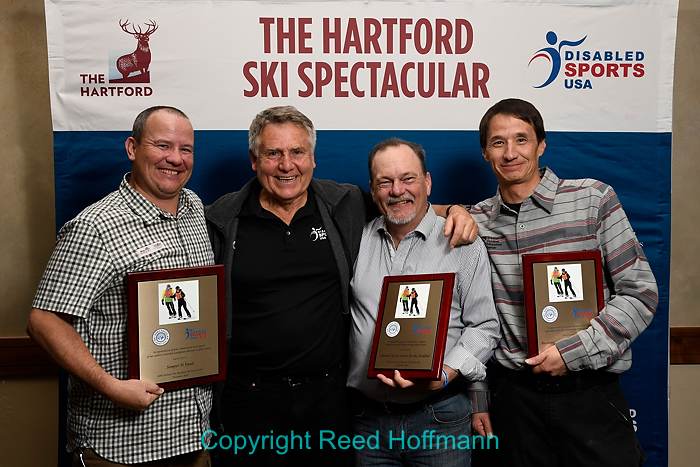
This makes a much better photo of award winners than trying to grab shots of them shaking hands on stage. It was a simple setup, just two light stands, two strobes and two umbrellas. Photo copyright Reed Hoffmann.
I’ve been working with Disabled Sports USA for nearly a decade now, and have shot events all over the country for them. They’re a great organization full of dedicated people doing good work, and I consider myself fortunate to be able to help. This year’s Ski Spectacular was their 30th, and my 9th. It’s a challenging event to shoot, between the cold, snow and slippery conditions, but as long as I can physically do it, and they want me, I’ll be there. And each year, I’ll be looking for new ways to do it better, and in a more efficient way. To me, that’s the beauty of the marriage of photography and technology. With good planning and preparation, those can help us make better pictures and become better photographers.
(If you like this, please share it with your friends, and let them know about the links about photography I post on my business Facebook page. I’m also on Instagram and Twitter, @reedhoffmann)

