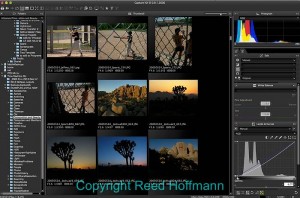I’m in the midst of a major workflow change, and in a way I’m coming full circle. I began using Photoshop in the early 90s when we started scanning film to digitize it for the newspaper. Which was a godsend, because before that we had to print our color photos, which was time-consuming and prone to color casts. So switching to scanning and working with early versions of Photoshop (just a few tools) made our lives much easier
In the years that followed, Photoshop became more powerful and our computers and scanners got faster and better too. Then in 1997 we converted to digital photography, and scanning was gone. But Photoshop remained, and was just as important. In 2000 I started traveling the country to help papers convert to digital, and teaching Photoshop became an even bigger part of my life. Then in 2006 I started using another editing application, and quickly fell in love with it.
When Nikon introduced their first mainstream digital SLR in late 1999, the D1, they also unveiled their RAW (NEF) editing packing, Nikon Capture. It cost nearly $500, and was the only way to open NEF files from that camera. It was slow and not very intuitive, but few people cared because at the time, we were all shooting JPEG. Over time, though, looking for better quality, we started to appreciate the power of working with RAW files. That’s when Nikon introduced a new, completely re-built software package, called Capture NX.
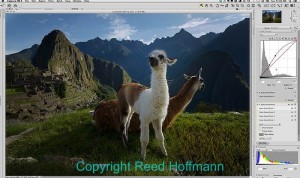
Nikon Capture NX 2, in its current form, is my favorite image editor. Sadly it will no longer be updated or supported.
This editor resulted from a partnership between Nikon and Nik Software, a company famous for its Photoshop plug-ins. Those plug-ins were smart, fast and powerful, with good interfaces. Capture NX was also the debut of a new image editing technology called “U-Point.” You could drop a “Color Control Point” on your image and it would make a very smart selection, faster than anything else on the market. Using sliders you could then adjust brightness, contrast, saturation, red, green, blue and warmth as well as radius. It was powerful, easy and fast. But more importantly, you were able to do all of this while working on RAW data.
Most software that lets you open RAW files does just that – lets you open them. In other words it decodes that raw information to make a picture out of it, based on things like white balance and contrast. At that point you’re working on a processed image, in TIFF format, which means you’re no longer manipulating the RAW data. Some programs, like Photoshop, have an intermediate stage to let you do that. In Photoshop’s case, it’s something called Adobe Camera Raw (ACR). In ACR you can make some adjustments to the processing of that image data, and in the most recent versions of Photoshop you can even do some selective adjustments. But once you finish there, you have to open that image into Photoshop, and you’re no longer working on the RAW data. Now it’s processed, so there’s less flexibility. But that wasn’t the case with Capture NX.
When you opened a NEF (Nikon Electronic File, Nikon’s RAW format) file in Capture NX, you were seeing that original RAW data rendered into a picture according to the settings that NX had (which were how your camera was set at that time). At that point, you could change those settings, but also use those Color Control Points to do incredibly complex selections to change just those areas. From start to finish, the entire process – editing, cropping, sharpening, soft-proofing, etc. – you were always working with RAW data. And, all of those changes were done as what are called “metadata” edits, meaning they weren’t permanent, you could always go back and change them later. Finally, you could create multiple versions of a single image (large print, small print, email size, web-gallery size, black and white, sepia, etc. etc.) and have all of those versions stored within the original NEF file. No database needed, no catalog, no sidecar files, no multiple files to have multiple “looks.” And the size of that resulting NEF file was only slightly larger than the original.
Capture NX, and then its update, Capture NX 2, became my mainline editing software. It was fast, easy to use, kept file sizes reasonable and was under $200. But change happens. And when Google bought Nik (probably because of Nik’s excellent SnapSeed smartphone app), the writing was on the wall for the end of Capture NX 2.
Nikon has recently announced that they’re going to discontinue Capture NX 2, and replace both it and the free View NX2 browser software with a new product, Capture NX-D (now released, also free). It doesn’t have Color Control Points or the same power that Capture NX 2 did. Which makes sense, in a way. Nikon’s not a software company, they’re a camera and optics company. While Capture NX 2 had a very loyal base of users, that base was small. Any software has to be updated to stay current, with NX 2 updated every time a new Nikon camera was released. So I expect NX-D to be a very capable tool, with the ability to open Nikon RAW files (NEFs) and change their main processing settings. But it will no longer be a mainline (in other words, powerful) editor. Which means my workflow will have to change. And that’s what I’m working on right now.
And just because Nikon’s no longer supporting Capture NX 2 doesn’t mean I’ll stop using it. For all my current and past Nikon cameras and NEF files, it will be just as powerful as it’s always been. However it won’t open files from any new cameras, and eventually my computer’s OS probably won’t support it. Which means other editing software is going to play a bigger role for me in the future.
Photo Mechanic, by Camerabits, will continue to be my main download and browse tool (because of its speed and capabilities). And that program has been, and hopefully will continue to be, the hub, or central part of my workflow. But from there instead of heading to NX 2, I’ll either go to Photoshop for single image edits (or just a few photos), or take a group of photos into Lightroom for a fast (but less demanding) edit. I’ve continued to use Photoshop for certain work in the past, and have added Lightroom to my toolkit for quickly processing large numbers of images. But since they’re going to play a larger role for me in the days ahead, I need to upgrade my skills. So these days you’re likely to find me poring over books and online tutorials, cleaning the rust off my ACR and Layers skills and getting a better handle on being efficient with Lightroom.
Am I disappointed about all of this? Yes. I loved Capture NX 2. But I never expected it to be the last editing software I’d ever use. Change is a part of life, and if you’re going to be involved in digital photography, you have to learn to embrace change. Some people say, “Adapt or Die.” I’d rather say, “Adapt and Live,” and find ways to make lemonade out of lemons.” I’d prefer to view this as an opportunity to learn more and enhance my skills.Bring on that change!
(Speaking of change, for the last two months I’ve been working with beta versions of a new piece of imaging software. It will be announced soon, I like what it does, and my guess is that lots of other people will too. I’ll write more about it after the launch.)