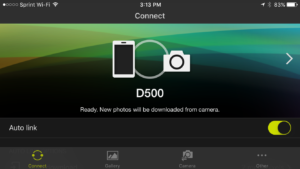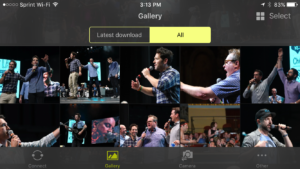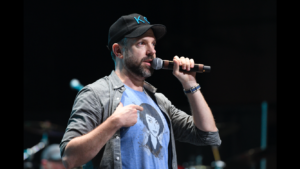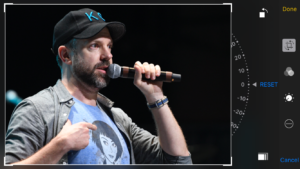Saturday night I covered a big celebrity charity event for the Kansas City Star . And because I was stage-side, I also texted 47 photos from my camera to their reporters so they could post ASAP to Twitter, in near real-time. Here’s how those photos got from camera to twitter.
Social media’s become such a big thing that even major news organizations try to deliver updates and photos as they happen. The challenge with pictures is that smartphones are pretty limited in image quality and features. However, many “real” cameras today have either WiFi or Bluetooth capability, meaning you can pull a photo directly from the camera to your phone without ever touching a computer. That’s the feature I’d use to get pictures to the two staffers at the event.
A group of celebrities from the Kansas City area started a charity weekend called “Big Slick” back in 2010 to benefit Children’s Mercy Hospital . Paul Rudd, David Koechner, Jason Sudeikis, Eric Stonestreet and Rob Riggle bring a bunch of celebrity friends in and host several days of activities that culminate in a charity auction. My assignment was to shoot that auction and deliver photos for use the next day. I also knew that the Star would have two people covering the event, so if I could get them photos during it, they’d be able to have better images for their Twitter feeds. And that helped determine the cameras I’d use.
Last year Nikon added a new in-camera sharing feature called “SnapBridge”. An earlier version, available on several other cameras is called the Nikon Wireless Mobile Utility. In addition to being a much shorter name, SnapBridge uses Bluetooth instead of WiFi, meaning much lower power drain on the camera. The two cameras I use that have feature are the D500 and D7500. Since I have two D500’s, and it’s easier to work with two of the same camera than two different models, I used those D500’s. They were also a great choice because of the event. Indoors at night, on a stage. That meant I’d be working with low light and needed a camera that could handle that. There would also be a lot of movement, so having Nikon’s most powerful autofocus system would be beneficial too.
- At left is the SnapBridge app as seen on my iPhone. At right are some of the photos that I downloaded to the phone from the D500 using Bluetooth and this app.
Before you can use that sharing feature, though, you need to download an app to your smartphone (most support both Android and Apple). After that you have to “pair” your camera and phone. Details on how to do that with Nikon cameras (and they have a number with this feature) are here. One challenge I had was that you can only pair one camera to the phone at a time. And I had two cameras. My solution? If I made a picture on the camera that wasn’t connected, rather than go through the steps of un-pairing and pairing, I simply moved the card with that photo to my paired camera to send it. Once I had the photo I wanted to send showing on the rear LCD of that D500, I just had to push a button and tell the camera to send it to my phone. Having a piece of orange tape on the prism of that camera to helped me remember which one was paired. I get confused easily…
Although the event didn’t start until 8pm, I arrived at 7:30 to give me time to p my credential and figure out where I could shoot from. The organizers were great, giving me access to the front of the stage as well as being able to move to the sides, back of the auditorium and up into the balcony. Being early also gave me time to make a few pictures of the party in progress before the auction began.
- Getting to the venue early meant I could scout the area and find different angles to shoot from, as well as make a couple of photos the reporters could post before the start.
Because I’d be shooting action on stage as well as out in the audience, and the light sources and levels would be constantly changing, I set my cameras for Auto White Balance and Auto ISO. I’m generally not a big fan of Auto WB, but there was no way I’d be able to keep up with the changing lights. And today’s cameras do a pretty darn good job with Auto WB in artificial light like that.
On the other hand, I AM a big fan of Auto ISO, as it lets me work in changing light levels and worry less about constantly adjusting ISO. I set my cameras to allow them to go up as high as 4000 ISO if necessary, to keep a minimum shutter speed of 1/200. If there wasn’t enough light for that, the shutter speed would drop. When the stars went out into the audience a couple of times, I had to manually increase the ISO up to 8000.
Those two settings, Auto WB and Auto ISO, would let me worry less about exposure and color and focus more on the photos I was shooting. I used both cameras in Aperture Priority, and was shooting mostly between f/2.8 and f/4.0 with Nikon’s 16-80mm f/2.8-4 and 70-200mm f/2.8 zoom lenses. However, I still needed to make liberal use of exposure compensation to adjust for the bright lights on the celebrities and the dark backgrounds (often shifting to around -1.0 EV).
While I’d liked to have been shooting in RAW format, SnapBridge can’t transfer those files (they’re pretty big). And it wouldn’t do me any good to send them, as Twitter couldn’t recognize them. So instead I set the cameras for best quality (“Fine”) JPEG, which would give me a lot of data to work with when editing later. While SnapBridge could transfer those, I didn’t want that. Those files would be much larger than the reporters needed for Twitter, so I set SnapBridge to automatically downsize anything I transferred to 2-megapixel. That would mean faster transfers to the phone, and image sizes that were still more than enough for Twitter.
- At left is the photo I pulled to my phone at the end of the auction when Eric Stonestreet and the rest of the gang announced raising $1.75 million, a new record. At right is the reporter’s Twitter post with that picture after I texted it to him.
There was just one more thing that I’d do. Since most people view Twitter on their phones, I wanted to make sure the photos they saw were as tight as they could be. That meant that after pulling a photo from my camera to my phone, I’d often go in and crop it in the Photos app. Once that was done I simply had to message it to the reporters.
- On the left is the photo of Jason Sudeikis straight out of my camera, and then brought into the iPhone’s stock editing app. I simply cropped it there, then texted it to the reporters.
After the auction was over, I headed home and started the second part of my assignment – editing, captioning and uploading photos for the paper to use. Of the approximately 1200 I shot, I sent over 50. That’s more than they could use, even online, but I also knew they’d need photos from this event for next year. Here’s what they did use online.
I’ve been working for newspapers and magazines since the late 70’s, and it’s amazing to look back at how much the technology’s changed. The photography part remains the same – make the best storytelling photos in the time you’ve got. But everything after that’s changed. I’ve gone from mixing chemistry, processing film and making prints to scanning negatives, then downloading digital files to computers, and now being able to pull an image straight from the camera to deliver it. I can’t wait to see what the next decade brings!
(If you like this story, please share it with your friends, and let them know about the links about photography I post on my business Facebook page. I’m also on Instagram and Twitter, @reedhoffmann)