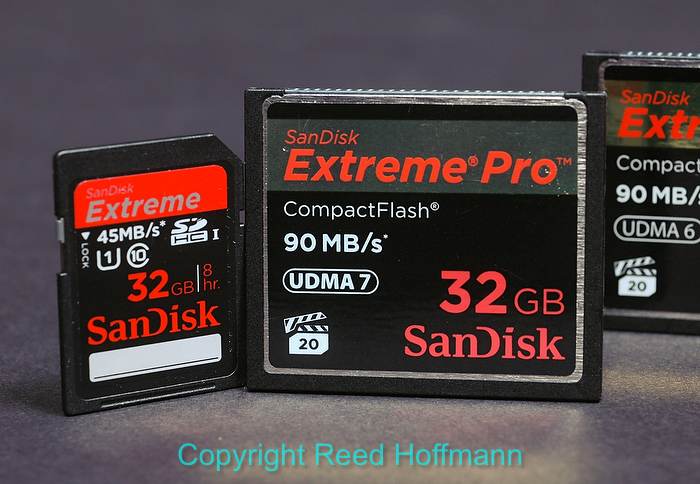There are a lot of misconceptions, misperceptions, and just plain “misses” flying around out there about memory cards. I’ve been fortunate to work closely with both Lexar and SanDisk over the past fifteen years, and learned more than a few things about cards. So here are the questions I regularly get about cards, and my answers:
Q – Are CF (Compact Flash) cards tougher and more professional than SD (Secure Digital) cards?
A – No. These are simply two different form factors (containers) for data, one is not inherently better than another. If there is an advantage, it probably goes to SD cards because they’re waterproof – they don’t have the pin holes that CF cards do.
Q – Is deleting in-camera bad in any way?
A – No. However I prefer not to, as I’d rather see the image on a larger screen before deciding whether to keep it or delete.
Q – Is deleting images from the card in the camera, or on the computer, the same as formatting a card?
A – No. Deleting an image either of these ways simply tells the camera to ignore that image, which is different from formatting.
 Q – So what actually happens during a format?
Q – So what actually happens during a format?
A – As a storage device, every card has a directory on it that tells other devices (commonly computers or tablets) what’s on it and how much space is available for new data. When you format a card in your camera, you’re just putting a new directory on the card that says all of the sectors on that card are free to be written to. The images that were there before the format aren’t actually deleted, but they will no longer be seen by the device (or user), and will eventually be written over by new images.
Q – Should I do an in-camera format to my cards between each use?
A – Yes, that’s the best and simplest way to prep them for the next shoot.
Q – I have several different cameras. Do I need to format my cards specifically for each camera?
A – That’s not a bad idea. If those cameras are from the same manufacturer, you can probably swap cards between cameras with no problem (and I do that all the time with my Nikons). If from different manufacturers, perhaps not. Remember, that directory structure created during the in-camera format is specific to that model camera.
Q – So what if I accidentally delete an image from the card, or format a card by accident? Is there any way to get those pictures back?
A – Probably. If you haven’t shot any additional images since the deletion or format, your chances of recovery are very good. Both SanDisk and Lexar make software for doing this, and there are other options, for both Windows and Apple, on the market as well.

Lexar’s Image Rescue is one of the applications that will do a complete format of a card. If I click “Format” in the dialog box, all data will be overwritten, making it impossible to recover images previously stored on that card.
Q – What if I want to permanently delete images on a card?
A – As you know now, simply formatting in camera doesn’t delete images. If you truly want to do that, you need a piece of software on your computer that will “overwrite” the existing data on the card (with 1’s and 0’s). Again, the Lexar and SanDisk software will do this, as well as a few other apps. However, there’s no real reason to do this unless you’re worried about someone trying to access those images from your cards without your permission.
Q – Are all cards essentially the same, other than the brand name on them?
A – No. More expensive cards use better quality memory, are often made under more stringent manufacturing standards and have custom controllers for managing the data. Personally, I’d never buy a cheap card, or one that didn’t have a lifetime warranty like SanDisk and Lexar offer.

This SanDisk card is not only very fast (280 MB/s), but it’s also a U3 card, so could be used for recording video at 4K.
Q – Most cards have speed ratings. What does that mean?
A – All cameras have maximum frame rates, meaning how many frames they can shoot per second. However, they can only maintain that rate if they’re able to offload those images to the card fast enough. If not, the camera will slow down or even stop shooting briefly. So higher-speed cards are designed for photographers who shoot action and want to take advantage of that high frame rate for a longer period of time. Speed ratings on cards are usually designated with “MB/s,” though some manufactures use an “X” rating system. If you never shoot action, then a high-speed card will give you no added benefit. In addition, older cameras usually can’t take advantage newer high-speed cards, unless a firmware update allows that. I still buy the fastest cards I can afford, expecting to use them in newer cameras in the future.
Q – What about Class ratings or “U” numbers?
A – This creates a lot of confusion for people, but is fairly easy to explain. Those ratings and numbers ONLY affect you when shooting video. Class 10 or U1 (which is designated as a U with a 1 inside it) is the minimum you need to shoot “Full HD” video (which means 1920 X 1080). The newer U3 standard is for shooting 4K video. If you try to use a card for Full HD that’s rated lower than Class 10 or U1, you’ll probably have drop-out frames, which means the card can’t keep up with the speed of the video being written to it. And if you try to shoot 4K on less than a U3 card, the same thing will likely happen. But, the most important thing to remember about Class and U ratings are they ONLY affect you when shooting video. If you only shoots stills, speed rating (above) is all that should matter to you.
Q – How long will my cards last?
A – That depends. All cards have limited lifespans, meaning how many times they can be written to. Fortunately, most of us will never hit that number. The only photographers I know who’ve had that happen are photojournalists, who shoot hundreds of photos day-after-day (sometimes thousands). Me, personally, I’ve always needed higher capacity cards before my older ones were worn out.
Q – And what about those new XQD and CFAST 2.0 cards?
A – These are among the newest generation memory cards with some of the fastest read and write speeds yet. Used mostly in some of the latest high-end 4K video cameras, you’ll also find Canon using CFAST and Nikon using XQD in some of their top-of-the-line cameras. Because of the added speed, that lets these cameras shoot even more frames at their highest burst rate before having to slow down or stop to write to the card. But it’s also important to know that the slots for these cards, and the readers for them, are a different design than any other card you may already have. That’s why, for instance, Nikon offers the D5 with either two CF slots or two XQD slots. And that also means you can’t use a CF card in a CFAST 2.0 slot or vice versa. So if you move into a camera with XQD or CFAST 2.0 slots, you’ll need new cards and readers.
(If you like this story, please share it with your friends, and also let them know about the links about photography I post on my business Facebook page)