Once again it’s that time of year when we’re looking for special for gifts for friends and family. If you’re lucky, they’ve asked you for a list of things you’d like. Or maybe you’re just tired of buying for others and want to treat yourself to something special. Whatever the reason, here are some of my favorite photographer gift ideas. Happy shopping!
Cross-chest straps – Cameras come with neck straps, and they’re fine and get the job done. But as someone who’s been carrying too much gear for too many years, my neck gets sore and I constantly worry about that strap slipping off my shoulder. Which is why today I often use a cross-chest strap. One popular make is BlackRapid, which you can find in most camera stores. They offer thin and wide straps, as well as a nifty two-camera rig.
New memory card(s) – Photographers can always use more memory cards, so this is an easy one, but keep a couple of things n mind. For one, make sure you buy the right card. Most cameras use either SD or CF cards, although some do use MicroSD. So find out what camera they have and then do a quick web search to learn the proper size card. Next, make sure to buy a high quality card. That means one that’s less likely to fail and comes with a lifetime warranty. For me, that means I buy only SanDisk or Lexar. Finally, if the person shoots action, then they’ll really appreciate a high-speed card. If the cards are rated in MB/s, look for one that’s listed at around 100 MB/s or higher. If they’re rated by “X,” look for ones of 300X or above.

An extension tube added to a 50mm f1.8 lens (mentioned below) let me get an extreme close-up of this fella. Photo copyright Reed Hoffmann.
Extension tubes – Close-up photography can be a lot of fun, and you don’t need a dedicated close-up lens to do it. Extension tubes mount between a lens and the camera body and “extend” the distance from the rear element of the lens to the sensor. That shortens the minimum focusing distance the lens is capable of, at the expense of no longer being able to focus further away. This in effect turns any lens (wide-angle, normal or telephoto) into a close-up lens (but remember, being only be able to focus at close distances). I often pack one when I might want to shoot some close-ups but don’t want the added weight of a lens designed specifically for that. While I normally recommend staying with your camera manufacturer’s accessories, in this case I like the Kenko tubes because they maintain communication between camera and lens (AF and exposure), where sometimes the manufacturer’s tubes don’t. The set of three Kenko (12mm, 20mm and 36mm cost about $160). Just make sure and get the ones made for your make of camera.
USB 3 card readers – No one likes waiting to see their pictures. If your computer has a USB 3 port (and most recent computers do) and you’re not using a USB 3 reader, then you’re waiting longer than necessary. If that’s the case, add a USB 3 reader to your shopping list. But remember, make sure it’s made for the cards your camera uses (generally CF or SD).

For about $60 you can add one of these devices to many Nikon SLRs and now be able to access the photos in the camera from your smartphone. Photo copyright Reed Hoffmann.
Add WiFi capability to your Nikon SLR – Most of Nikon’s digital SLRs don’t have WiFi capability built in, but that can be added to many of them with a small, inexpensive dongle. For about $60 you can buy a WU-1a or WU-1b which will let the you pull photos to your smartphone or tablet from your camera. If you’re interested in doing that, check Nikon’s website to make sure one of them will work with your camera.
Filters – While digital took away the need for some filters, there are still a few that are well worth having. Keep in mind that filters, like most things, vary greatly in price. My rule is to buy the more expensive ones (usually around $100, or even more), as they’re less likely to create optical problems.
Polarizer – While they can make blue skies darker blue, more importantly they can remove or reduce reflections in scenes. You want a “Circular” polarizer, which doesn’t refer to the shape, but the design. There are also “Linear,” but those are going away because they can interfere with autofocus and metering.
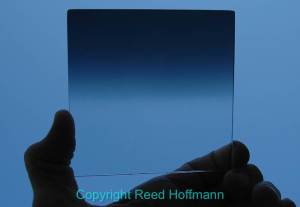
An essential tool in any landscape photographer’s kit is a graduated neutral density filter. Photo copyright Reed Hoffmann.
Graduated Neutral Density filter – If you, or the person you’re buying for enjoys doing landscape photography, then a graduated neutral density filter is a great purchase. It’s a filter that gradually darkens from one edge to the other, which helps when you’ve got an overly bright sky. You can buy them in different densities and gradations, and made of either plastic or glass. Be sure to buy square or rectangular ones so you can shift them up or down to get the gradation where it works best. I don’t recommend circular ones that screw onto the front of the lens because then the gradation always has to be in the same place. A good starter kit is made by Cokin, which includes three filters and a holder for under $100. Glass ones are more durable, but also much more expensive
Neutral Density filter – A neutral density is simply a dark filter that reduces the total amount of light coming into a lens. It’s helpful when you want a slower shutter speed than possible when reducing ISO and closing the aperture. Most of the time it’s used to create more blur in pictures, like giving water a white cottony look. When shopping for one, the darker the better, because, again, the only time you use them is when you want to lower the quantity of light entering the camera.

Tripods come in all shapes and sizes, but make sure whatever you buy is both sturdy and easy to use. Photo copyright Reed Hoffmann.
Tripods, heads – I tell people to think about a tripod as a lifetime investment. Properly cared for it should last a long, long time. Thinking of it that way, don’t cheap out when it comes to buying one. Spend more money than you’d like, then spend more for a good head that takes quick-release plates (I prefer the Arca-Swiss design). The keys to any tripod are strength and stability. Carbon fiber is lighter, but costs more. And remember, tripods are one of those items you actually need to touch and play with before buying. You can read about the tripods and plates I use here.
Flash – while most cameras today have a built-in flash, that direct light coming from the camera is rarely flattering. That’s why I always recommend getting an accessory flash that can be tilted, to point the light away from the subject. By “bouncing” the light off a ceiling or wall, the light will be softer and look more natural, creating more pleasing light. It’s a great way to improve photos taken indoors.
Lenses – If you’ve got the money, a lens is a great gift (for someone else or yourself). One of the best less expensive lenses to add to a photographer’s kit is a “normal” f/1.8 lens. “Normal” means a 50mm lens on a “full-frame” camera, and 30-35mm lens on an APS-C sensor body, and can usually be bought under $200. That wide aperture (f/1.8) means you’ll be able to shoot in low light, and can also create wonderfully soft backgrounds (using shallow depth of field with that wide aperture).
Computers – I haven’t had a desktop computer in nearly ten years. That’s because laptops became powerful enough to replace them for me, and the ability to take that computer anywhere I need trumps any other advantage of a desktop machine. On top of that, today’s portables are small, lightweight and have great battery life. I’ve now owned 13” Windows and Apple laptops that weigh under 3 lbs., and can’t imagine ever having anything bigger or heavier again. While that size and weight are great for travel and around the house, I’d hate to always work on just that screen. That’s why I connect my laptops to larger displays (24-inch Dell Ultrasharp for Windows, Apple CinemaDisplay for Mac) when at my desk, and also connect a real keyboard and trackball.
Tablets – In my opinion, tablets aren’t great for downloading to and editing on. They tend not to have a lot of capacity, so are limited there too, and the interface makes careful editing a challenge (and the software’s not that great either). On the other hand, they’re wonderful for showing photos and for entertainment, so there’s good case for getting one just for those activities. I’ve had both Android and Apple tablets, and loved them all.
Cloud storage – Lots of companies are providing cloud storage options today, and you should be taking advantage of at least one of them. I’m a longtime fan of Dropbox, who recently dropped their one-terabyte option to $100/year. Other companies are offering similar deals, so whether you use Google Drive, Microsoft OneDrive, Amazon or one of the other choices, the important thing is to USE one of them. Get an account set up and start uploading your most important images. It will take time to get the pictures up there, but it’s worth it. Just remember to make sure that’s not the only place you back up your photos. And it would be a great gift for someone you know who has lots of pictures, but probably is not doing a good job of storing them safely.
Photo Mechanic – I’ve been using Photo Mechanic since the late 90s, and it’s still the best download/browse/organize tool out there. It’s the hub of my digital workflow, and how all pictures come into my computers and get organized. Nothing’s faster for going through photos. I’d be lost without it. If you’re looking to speed up that process, give it a look.

Mylio gives me access to any of my photos from any of my devices anytime I want. Photo copyright Reed Hoffmann.
Mylio – The last several months I’ve been working with a new company, Mylio, beta testing and then training people on their new photo management software. It’s unique system of synchronizing images, and the ability to have thumbnails, editable previews or original images on any or all of my devices, any time I want, means I expect it to be a piece of software I use for a long, long time. Paired with Photo Mechanic (above), it finally fills in the missing piece of my photo management and access puzzle. And, if you don’t have a great image backup plan already in place, it will take care of that too. Finally, if you’ve got a friend who loves to shoot pictures with their smartphone but isn’t very organized, and probably isn’t backing them up (which Mylio will do automatically), the $50 Mylio package will change their life (or at least preserve their memories).
And I have one added piece of advice about buying new accessories – use them. Too many of us (myself included) buy cool new toys, but then don’t do anything with them. Remember, the best gear in the world won’t make you a good photographer if you don’t use it. Here’s wishing you a happy holiday season!


