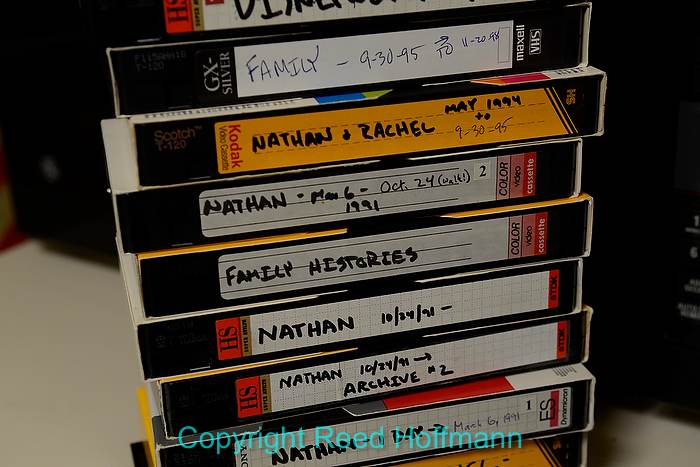As photographers, we try to be aware of the risks to our images, both short and long-term. And as visual people, those concerns should go beyond just photos. If you have important memories on VHS tapes, time’s running out to preserve them. There are no solid numbers on how long those tapes will last, as it depends on several factors. From what I’ve read, though, 10-25 years is a good number to work with. You can read a good story on this issue at: http://www.scancafe.com/image-preservation/videotape-decay.
I started thinking about this when our son turned 22 this past fall. We bought our first video camera when Nathan was born in 1990. Over the next ten years we shot a lot of video of him, and then his sister Rachel. All of that video exists only on VHS tapes (later video went straight to DVD). Not only was I concerned about the lifespan of those tapes, but it had become a real hassle to watch them. It was time to convert to digital, and then to DVD.
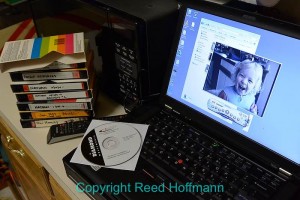
With the VC500 connected and the software installed, any tape I played showed up in its window, and I could record it.
The easiest way to do this is by using a piece of hardware that connects your VHS player to your computer (via USB), and software that then converts that video stream to a digital file. A little online research indicated that the best device to do that on either Windows or Mac was the Elgato Video Capture (about $90). However, I’ve got an older Windows laptop I’m not using, so I went with a less expensive unit that also got good reviews (and is Windows only), the Diamond One Touch VD500 (about $35). Both ship with the USB connector and software to both transfer, edit and burn to DVD.
Installation and set-up were easy. With the VHS deck connected and the software launched, you get a window that shows whatever the VHS is playing, with controls to record that. Simply put a tape in, press “Play,” start recording from the computer and wait for the tape to finish. When it’s done you’ve got a .MPG file. You can either

Once the resulting file was open in Premiere Pro, I could edit it and add nice transitions.
take that straight to DVD or choose to edit it. Since I already have Adobe’s Premiere Pro for doing video editing, I chose to use it. If you don’t like the included software, I’d recommend Adobe’s much less expensive Premiere Elements, a very good package for around $100.
Final step? Multiple copies. My goal is to get these tapes converted to digital and never mess with them again. So I’m making four DVDs of each: one for us, one for each of the kids, and one archive copy to go into the safe deposit box. When I’m done, I plan on tossing all the old tapes in the trash and putting the converter on a shelf, hoping to never use it again.
The best part is that we’ve been watching those old movies again, re-living the early days with the kids, which is really a lot of fun. And now that they’re all

Creating four DVDs of each video means the kids can have their own copies, and with luck, I’ll never need to make more.
transferred to DVD, I hope we’ll be watching them again and again for a long time to come.