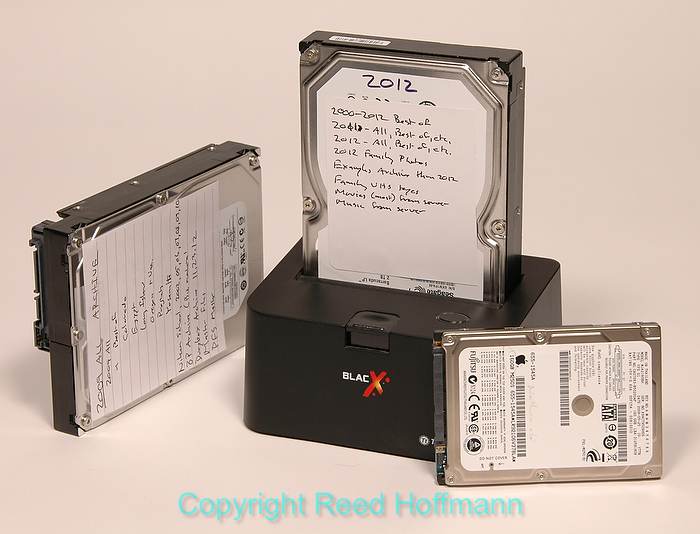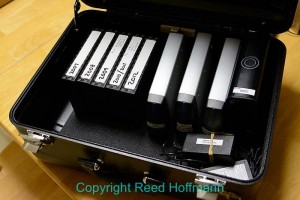Ever feel like you’ve never got enough room for your photos? We’re shooting more pictures with ever higher resolution cameras, and that’s creating a problem. Here are some of the solutions I use to deal with that problem.
When traveling, I like to carry one or two portable hard drives. That lets me take large image collections on the road, and also back-up what I’m shooting. Those portable drives are small (called “2.5-inch” drives, the size commonly used in laptops) and powered by the USB connection to my laptop. The ones I’ve used in the past hold anywhere from 500GB to 1TB of data. These days, though, Solid State Drives (SSDs) are replacing standard hard drives because they’re more reliable (no moving parts), durable, faster and they require less power to run. So I’m moving to SSDs, and building my own.
 For home storage I’ve often bought what are called “bare” hard drives – in other words, just the drive, no case or power supply. I’m doing the same thing now with SSD drives. I can buy a 256GB SanDisk SSD for under $200 (saw one on sale for $160 last week)), then put it in a case myself. It’s easy to do and only takes five minutes. This is usually less expensive than buying it pre-assembled, and I get the drive and case I want. Currently that case is from Other World Computing (MacSales.com), a slim case that supports USB 3.0 and costs under $30. It works on both my Windows and Mac systems
I also buy larger bare drives, described as “3.5-inch” drives. I’ve been purchasing 2TB (terabyte) ones to help deal with the larger files my 24 and 36MP cameras create. But instead of buying cases to put them in, I keep them bare. That’s because I use hard drive “docks.” A dock is essentially a power supply and connector (mine have two) that lets you add or remove a bare drive any time you want. No case needed. I have a couple of docks that sit on my desk (attached to different computers) that allow me to swap drives simply by removing the current drive from the dock and replacing it with another. The two docks I use are from Cavalry and Thermaltake, but many companies make them. In the past I used USB 2 and eSATA connections, but now I’ve standardized on USB 3.
Thanks to these bare, high-capacity hard drives, I now have one for each year of photos I’ve shot for the last six years. Since they aren’t in cases, I keep them in static-free plastic boxes made by WiebeTech (called “DriveBox”). In the past I kept a year’s worth of photos on individual external hard drives, but then also had to keep track of the power supplies for each of those drives. Using the bare drives means I just need one dock for each computer, and it’s always ready to use.
And all of those drives go in a waterproof case, stored in my basement, in case that tornado that got Dorothy comes after my house too.
My last stage of back-up is still DVD disks. Yes, they’re slow to burn and the capacity per disk isn’t very high. But I have CDs and DVDs from ten years ago that I can still read, and I can’t say that for all my old hard drives. I know that eventually I’ll have to move those photos to some new storage device. I’m hoping I can do that with the existing hard drives, but if any of those fail, I’ll have the DVDs.
In the early days of digital I had a hard time imagining I’d ever fill a 100-megabyte drive. Now I shoot 32-gigabyte cards. Thankfully, in that same time, storage options have grown exponentially and prices have dropped. Now it’s mostly a matter of working out a plan for storage and sticking to it. Good luck!
For home storage I’ve often bought what are called “bare” hard drives – in other words, just the drive, no case or power supply. I’m doing the same thing now with SSD drives. I can buy a 256GB SanDisk SSD for under $200 (saw one on sale for $160 last week)), then put it in a case myself. It’s easy to do and only takes five minutes. This is usually less expensive than buying it pre-assembled, and I get the drive and case I want. Currently that case is from Other World Computing (MacSales.com), a slim case that supports USB 3.0 and costs under $30. It works on both my Windows and Mac systems
I also buy larger bare drives, described as “3.5-inch” drives. I’ve been purchasing 2TB (terabyte) ones to help deal with the larger files my 24 and 36MP cameras create. But instead of buying cases to put them in, I keep them bare. That’s because I use hard drive “docks.” A dock is essentially a power supply and connector (mine have two) that lets you add or remove a bare drive any time you want. No case needed. I have a couple of docks that sit on my desk (attached to different computers) that allow me to swap drives simply by removing the current drive from the dock and replacing it with another. The two docks I use are from Cavalry and Thermaltake, but many companies make them. In the past I used USB 2 and eSATA connections, but now I’ve standardized on USB 3.
Thanks to these bare, high-capacity hard drives, I now have one for each year of photos I’ve shot for the last six years. Since they aren’t in cases, I keep them in static-free plastic boxes made by WiebeTech (called “DriveBox”). In the past I kept a year’s worth of photos on individual external hard drives, but then also had to keep track of the power supplies for each of those drives. Using the bare drives means I just need one dock for each computer, and it’s always ready to use.
And all of those drives go in a waterproof case, stored in my basement, in case that tornado that got Dorothy comes after my house too.
My last stage of back-up is still DVD disks. Yes, they’re slow to burn and the capacity per disk isn’t very high. But I have CDs and DVDs from ten years ago that I can still read, and I can’t say that for all my old hard drives. I know that eventually I’ll have to move those photos to some new storage device. I’m hoping I can do that with the existing hard drives, but if any of those fail, I’ll have the DVDs.
In the early days of digital I had a hard time imagining I’d ever fill a 100-megabyte drive. Now I shoot 32-gigabyte cards. Thankfully, in that same time, storage options have grown exponentially and prices have dropped. Now it’s mostly a matter of working out a plan for storage and sticking to it. Good luck!

One of my SanDisk Solid State Drives and two of the cases I use. The Other World case is the thinner one standing in back. Photo copyright Reed Hoffmann.