Last Saturday I shot the NCAA Division II Football Championship for the Associated Press. Normally they would have used one of their two local staffers to cover an event like this, but Saturday was a busy day for sports here. The Chiefs were playing the Chargers, the NCAA Division I Volleyball championships were in town and there was Division I basketball as well. So I was one of three local stringers they called on to help manage the glut of sports.
Over the years I’ve learned that good planning and preparation pays off in better pictures faster, which is the key to any deadline event. So my first decision had to do with gear – what was I going to use to do this football photography?
When I’m shooting sports, I always start with two cameras and two lenses. A long telephoto (from 300 to 500mm) and a shorter telephoto (often the 70-200 or 24-120mm). A big part of lens choice, however, is dependent on how much light I’ll have. Since I want to maintain at least 1/1000-second shutter speed for the action, the less light, the wider aperture I’ll need. But part of that equation is also what model camera I’m shooting with and how it handles high ISO. In this case, the field they were playing on was fairly well lit, and using the Nikon D5, I could get away with an f/4 lens. Which meant I’d use the Nikkor 200-400mm f/4 as my long lens. For my shorter tele, I’d pair the Nikkor 70-200mm f/2.8 with one of my Nikon D500’s. Since this was a championship game, and I knew there’d be lots of celebration afterwards, I carried a third camera as well with a wide-angle zoom. That was the Nikon D7500 (lighter than another D500) with the Nikkor 16-80mm f/2.8-4.0 lens. The D500 and D7500 were worn on a BlackRapid “Double Breathe” harness, the D5 and 200-400 on a monopod.

This is the kind of photo I’m trying to make with the long telephoto. Nikon D5, Nikkor 200-400mm lens at 360mm. Using Auto ISO Sensitivity Control, I can let the ISO float to maintain 1/1250 second shutter speed while in Aperture Priority. In this case it chose ISO 2800, to give me 1/1250 at f/4. To make sure I get the color right, and don’t have to waste time fixing it afterwards, I did White Balance Presets (custom white balances) on all three cameras.
Next up for planning was making sure I could get my photos transmitted quickly. These days, deadlines are less about print and more about how fast you can get photos posted to news sites. So the first step was confirming the photo workroom had internet access. Next was streamlining my workflow to maximize speed.
While Adobe Lightroom is hugely popular, you won’t find many news or sports photographers using it. That’s because it’s simply too slow at importing and previewing images. The leader in that area is Photo Mechanic. And for editing, I find Photoshop’s built-in ACR (Adobe Camera RAW) much faster than working the traditional edit tools in Photoshop. So my workflow is download with Photo Mechanic (which can also apply the basic caption info at that time), edit in ACR and then save as JPEG. That’s actually pretty easy. Believe it or not, the hardest and slowest part of getting photos transmitted is adding names and what’s happening to the caption.
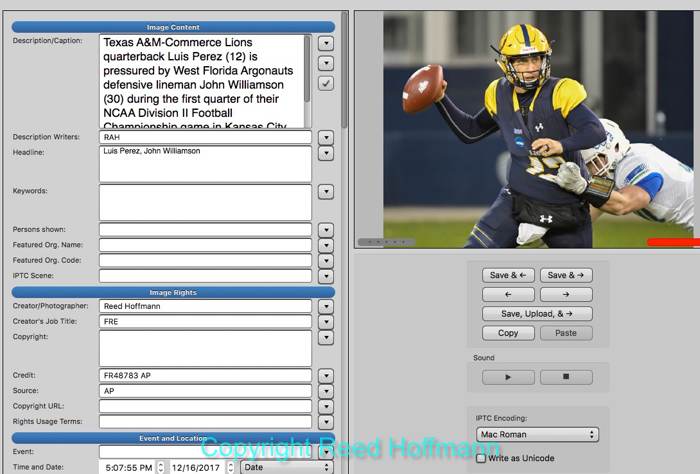
All captioned and ready to transmit, from the first series of the game. Note all the detail in the caption. Code Replacement makes that easier to do.
Make a mistake on captions, and you’re now forcing the editors in New York to take time out of their busy schedule to fix them. Make mistakes regularly, and you won’t be working for them much longer. Player names are the biggest challenge, but luckily there’s a system out there to help automate that, called Code Replacement.
Photo Mechanic was built for news photographers on deadline, and as such has many features that can take advantage of automation. One of those is being able to type in a short code, which is then replaced by something else. Building off of that, a photographer in Texas, Mike Stone, developed a system to automate adding player names and positions. He named it “Code Replacement,” so with that, when I type \t21\ in the caption field, Photo Mechanic replaces it with “Texas A&M-Commerce defensive back Yusef Sterling-Lowe (21).” It’s a lifesaver, both in speed and accuracy, but you need to set it up properly ahead of time to use it. For major sports, the rosters Code Replacement pulls from are fairly accurate (you still have to manually check them for accuracy). For NCAA Divison II football, it took me an hour to build the text file for Code Replacement. Once that was done, however, I could edit, caption and transmit a photo in just a minute or two.
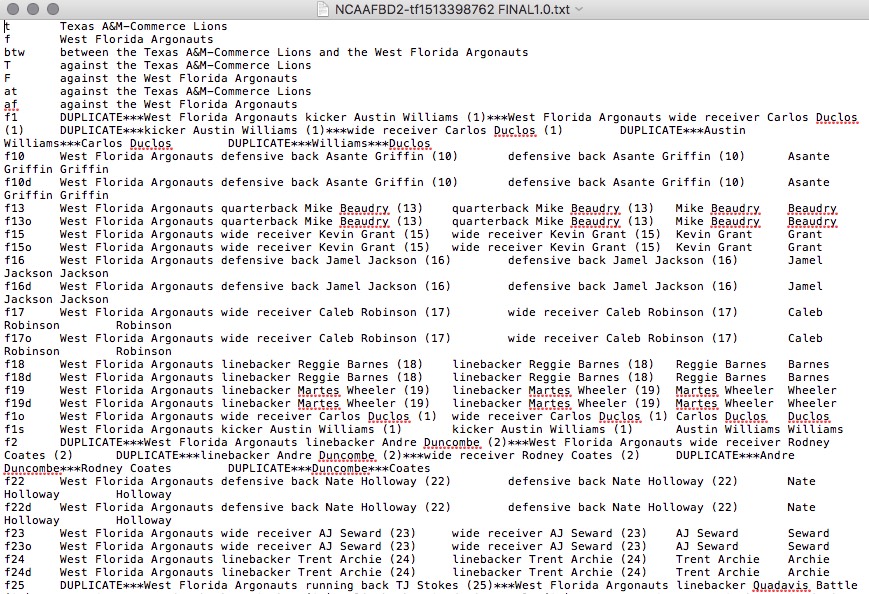
This is the text file that Code Replacement helped create, and then I customized, to make captioning fast and accurate.
Last on the checklist for workflow was making sure I had what I needed to get the images from the cards into the computer as fast as possible. Both the D5 and D500 use XQD cards, which download MUCH faster than CF or SD cards. However, I have to make sure I have one of those readers in my kit (and a spare, just in case).
Finally, it’s time to shoot the game. On any assignment like this, you’re expected to transmit photos several times throughout the game. I planned to shoot the first couple of possessions, hopefully get the first score, then send my first batch of images. The game started at 5pm, and the first touchdown was at 5:10pm. Ten minutes later I started sending my first three photos, using the FTP function built into Photo Mechanic. Then it’s back to the field, and at the end of the first quarter returning to send more. Once more back to the field until halftime, return and send again. Now I could relax a bit and shoot the entire third quarter before transmitting again.

Touchdowns are important, of course, so you try to make sure you get a good photo of every one. If you’re lucky, you even get the head coach in the background pointing his player to the end zone.
By the fourth quarter, I was done running back and forth to the photo room. At that point all that mattered was who won and the celebration. Which would begin with the ritual bath for the coach. With about two minutes left, Texas had a ten-point lead and the ball, which meant I needed to keep a lens on the coach. Since I couldn’t get near him, it would have to be from across the field. That’s pretty far away, so I put the Nikon D500 on the 200-400mm lens. Now, with the 1.5X crop factor, instead of the 400mm angle of view I had with the D5, I had a much tighter, 600mm equivalent. I also moved to the end zone, so players still on the field wouldn’t block my view.

Texas A&M-Commerce head coach Colby Carthel gets the requisite bath near the end of the game. Thanks to the D5’s high frame rate, and a clear view of the action, I had a 40-shot sequence of this.
After that happened, everyone was running onto the field to celebrate. If I stayed on the sidelines and shot, all I’d get were players’ backs. So I joined the scrum, and that’s when I started using the Nikon D7500 and 16-80mm lens. After about ten minutes, the NCAA officials got the team together for the trophy shot with confetti guns, a few speeches, and then it was time for me to go back in and finish transmitting.

The last photos I shot came from following one player with the trophy over to the stands, to celebrate with the fans.
My personal stats for the game went like this:
– Nearly 2000 frames shot on three cameras, never needed to change a battery.
– Transmitted 26 photos during and immediately after (plus another 14 the following day for later use).
– Arrived at the stadium at 2:30pm for the 5pm game, finished shooting at 9 and was headed home by 10pm.
– Walked over 4 miles in that time.
Most people don’t realize the amount of work that goes into an assignment like this. But as is often the case in photography, good planning and preparation usually results in better pictures. I don’t get a lot of of news or sports assignments any more, but I enjoy the physical and mental challenge of them when I do. Plus, I can always count on a good night’s sleep afterwards!
(if you’d like to see all the photos I transmitted, you can find them here)
(And, if you like this, please share it with your friends, and let them know about the links about photography I post on my business Facebook page. I’m also on Instagram and Twitter, @reedhoffmann)

